Dlg Server Rancher 1.6 Operations
Dialog Server Application - Rancher 1.6 Restart Procedure#
If unexpected errors occur in Dialog Server based on Rancher 1.6, the server application should be restarted by following the procedure.
First, you must connect to the management interface of Rancher 1.6 on your system and select Dialog service under "Stacks" -> "User".
Due to the load on the system, problems may occur during restart. To prevent this, you must first stop the dialogue-server-lb service. To stop, Stop should be selected as shown in the following screen.
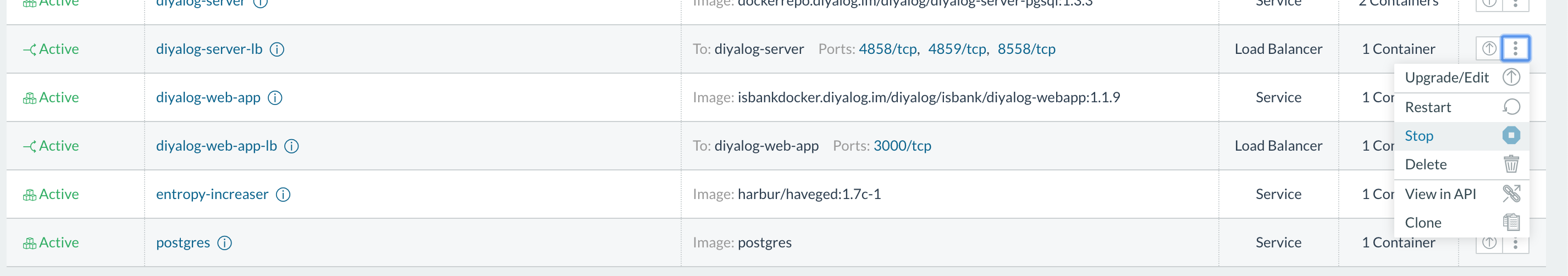
The Rancher user interface will wait for confirmation from you.
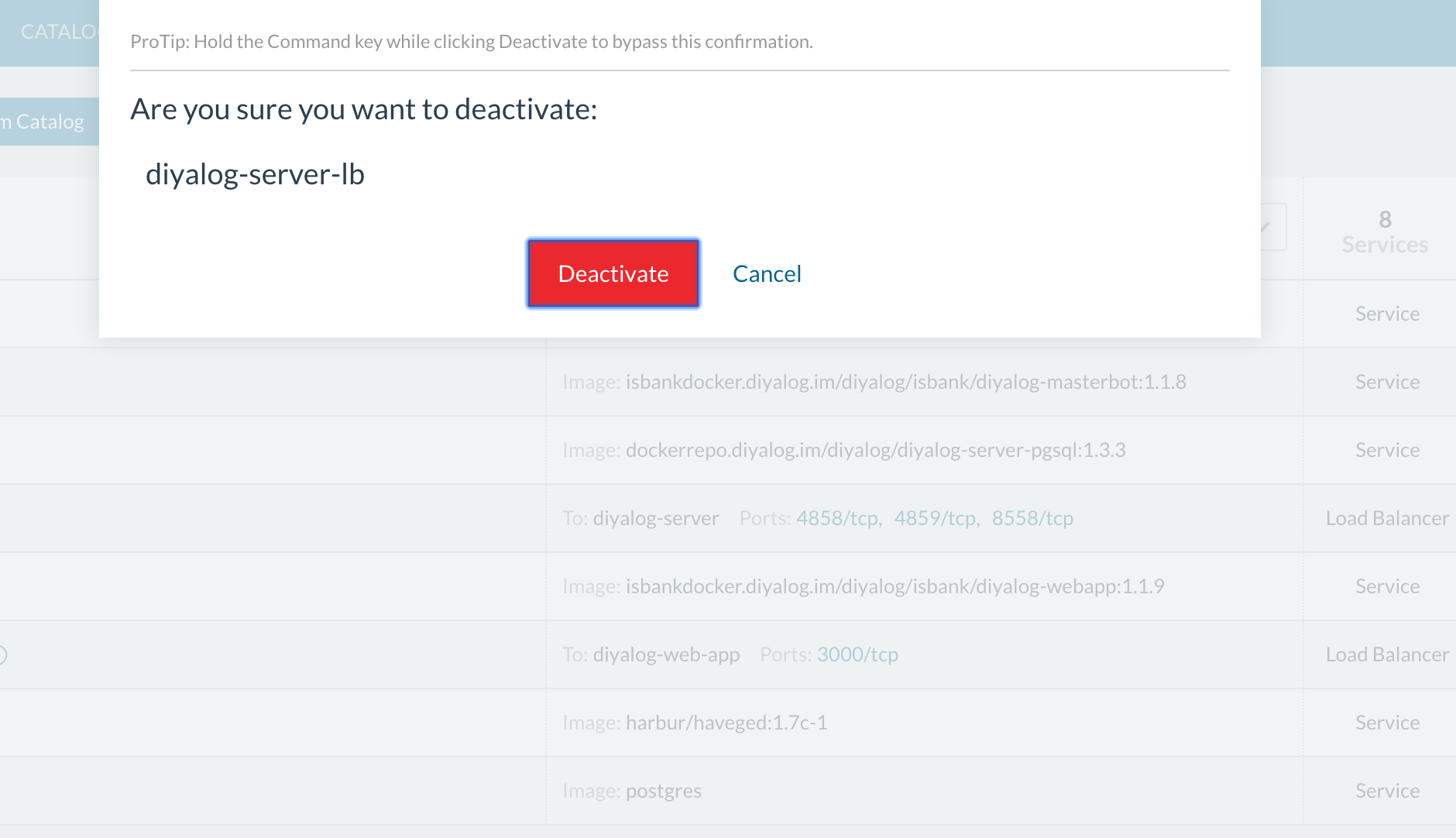
When the service stops, it appears as Inactive. At this stage there is no load on the dialogue-server service.
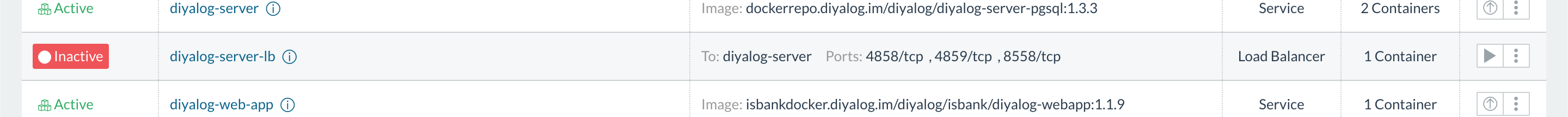
After the load on the application is stopped, the dialog-server service opens.
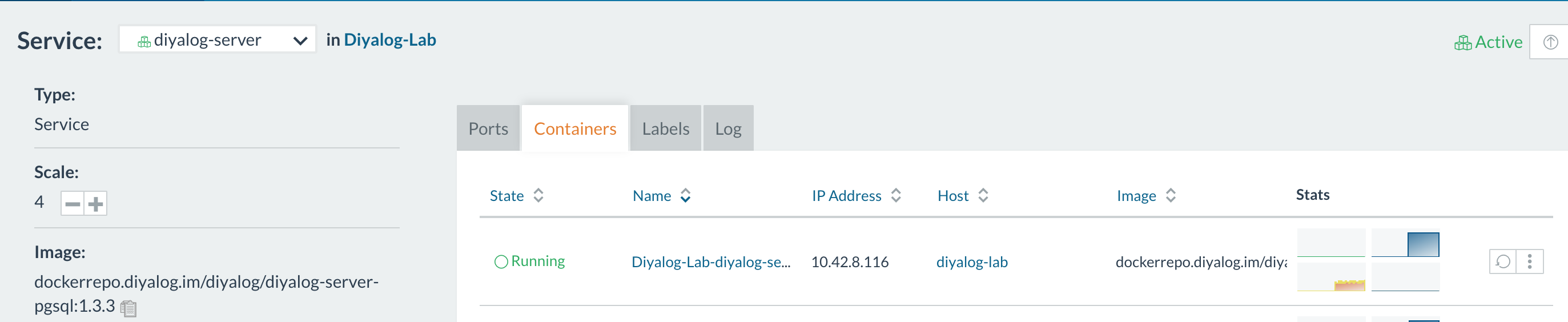
Using "Scale" option, the number of containers is reduced to 1.
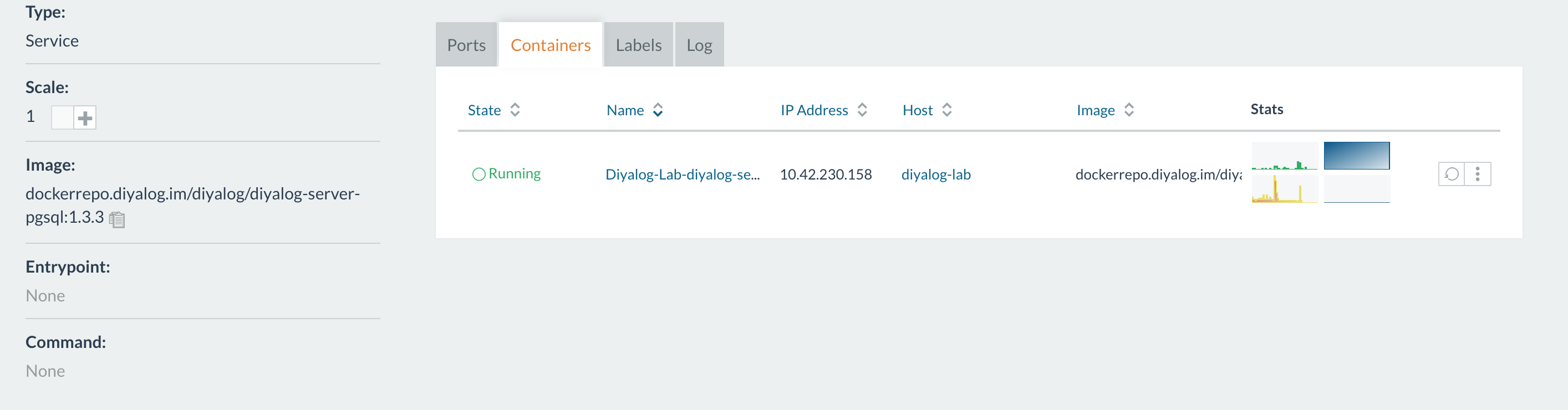
Once all containers have been closed, except for one last container, the last remaining container should be stoped by selecting stop.
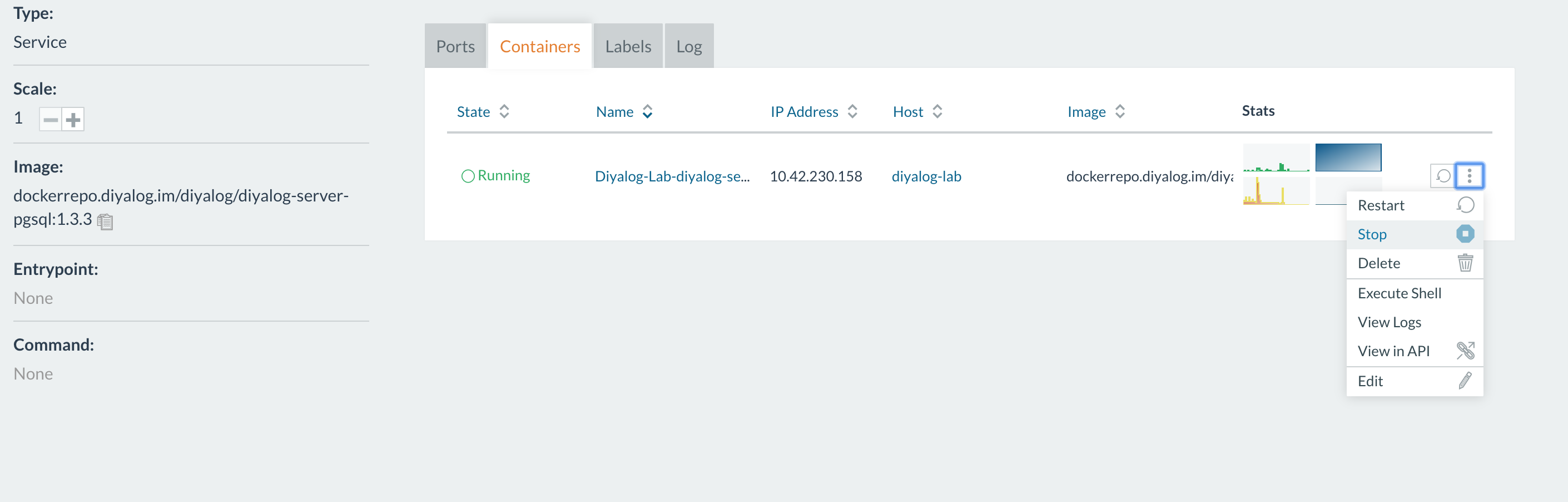
After the last container is stopped, the system will automatically start a new one.
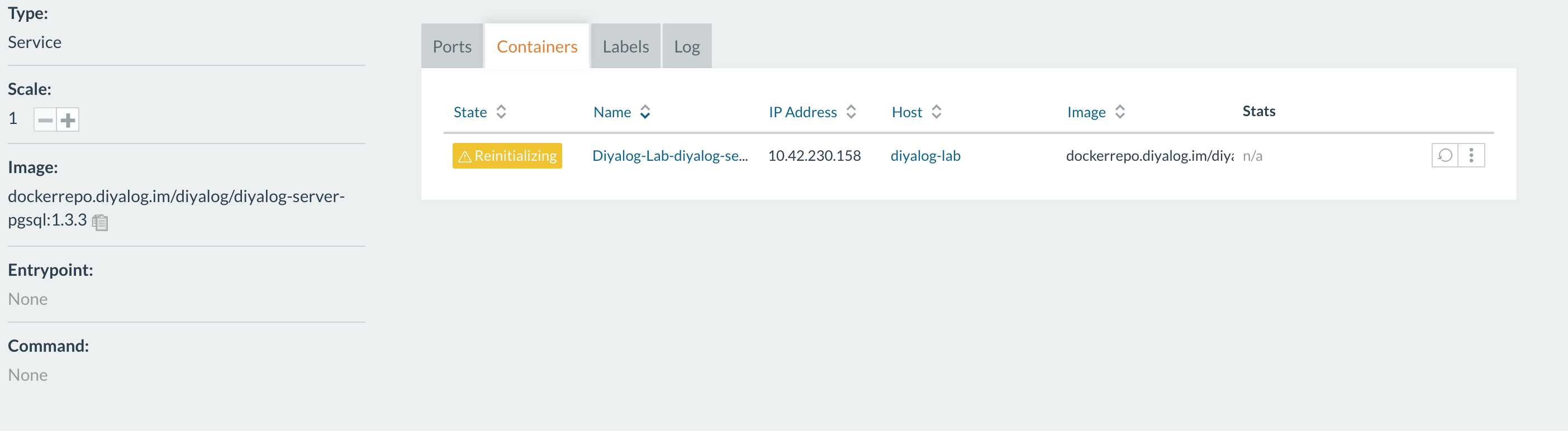
After opening the first container, wait for 15-20 seconds and increase the Scale field one by one. The point to note here is that each new container should be added at intervals of 15-20 seconds. The system must be scale up to the 8 container.
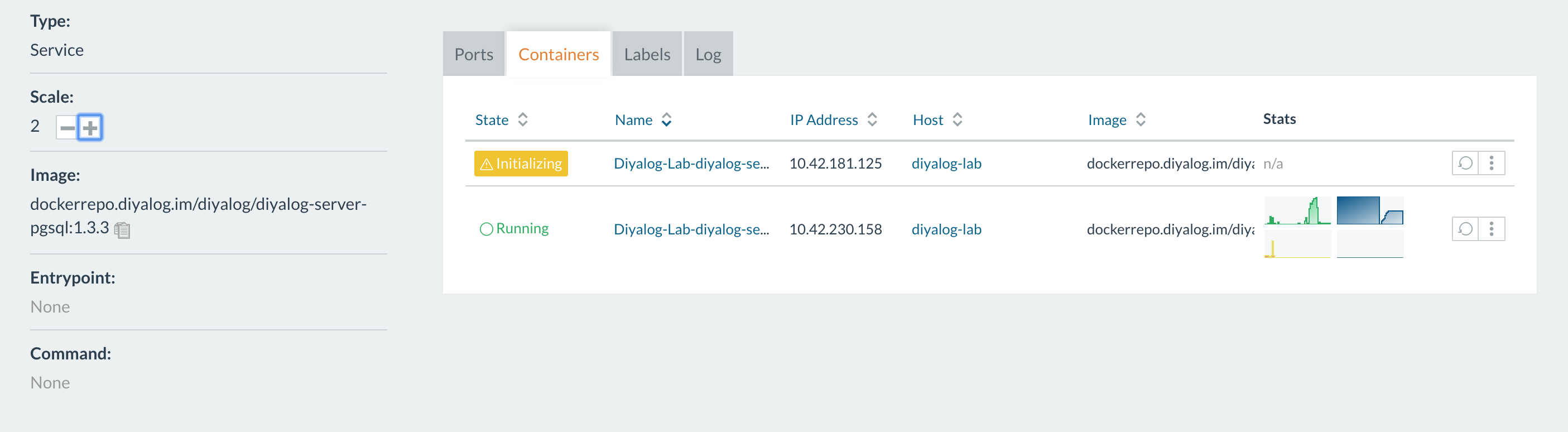
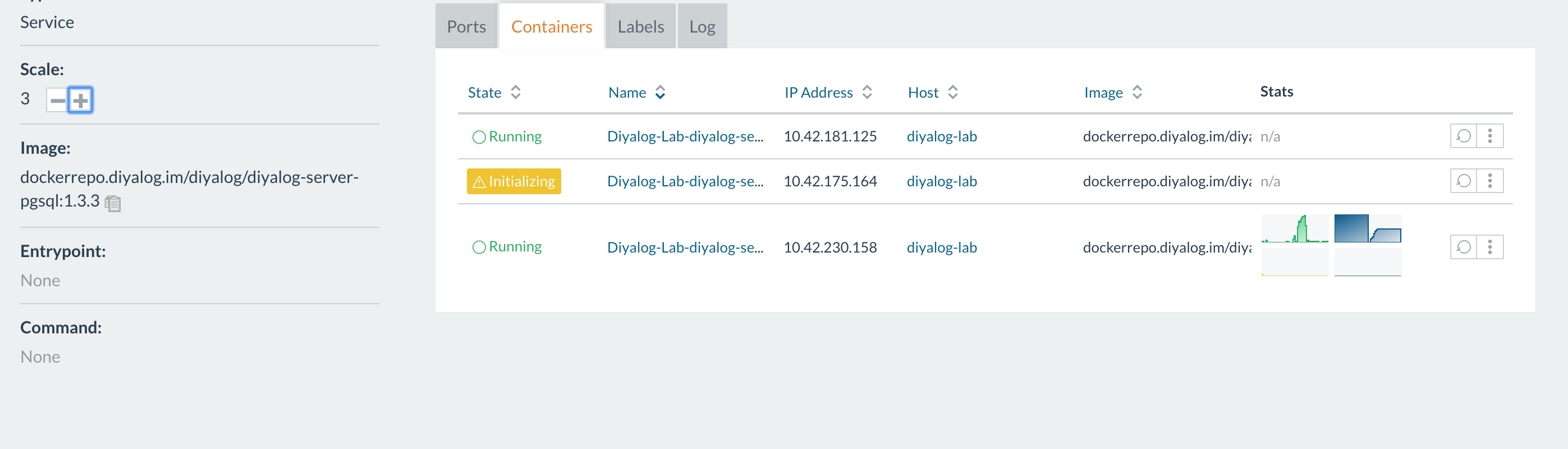
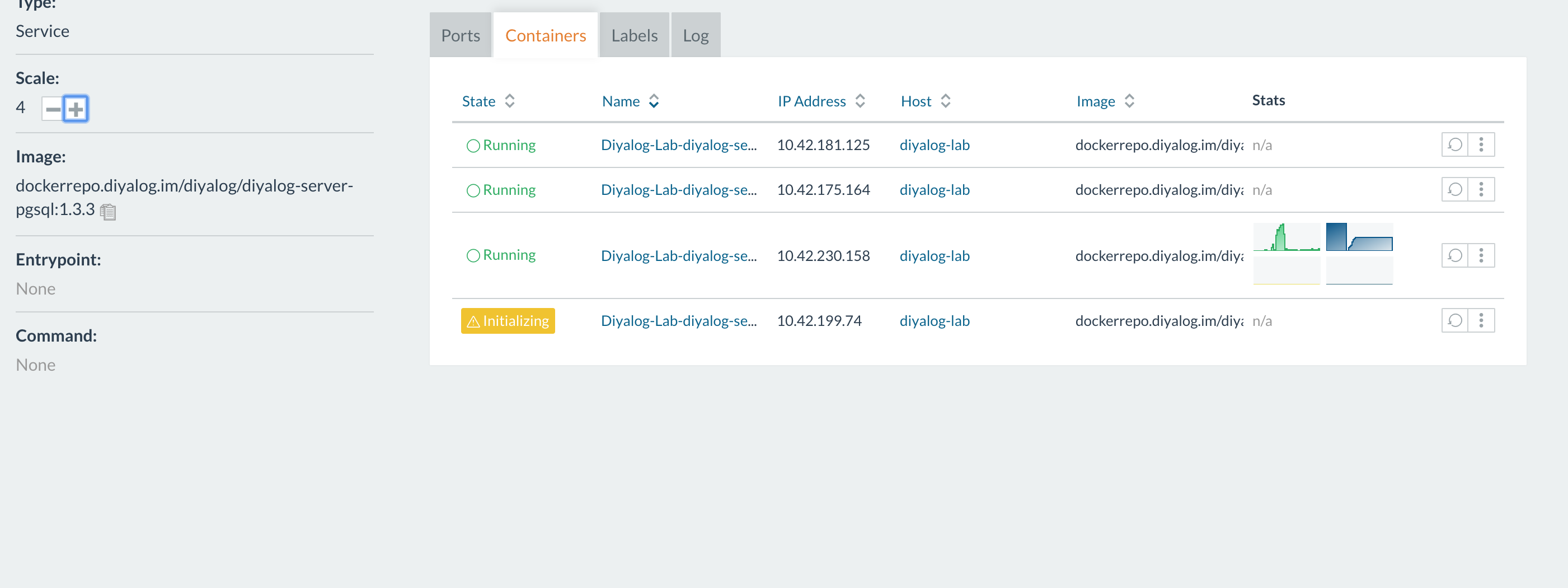
After starting dialogue-server service with 8 container, dialogue-server-lb service is activated again to load the system.
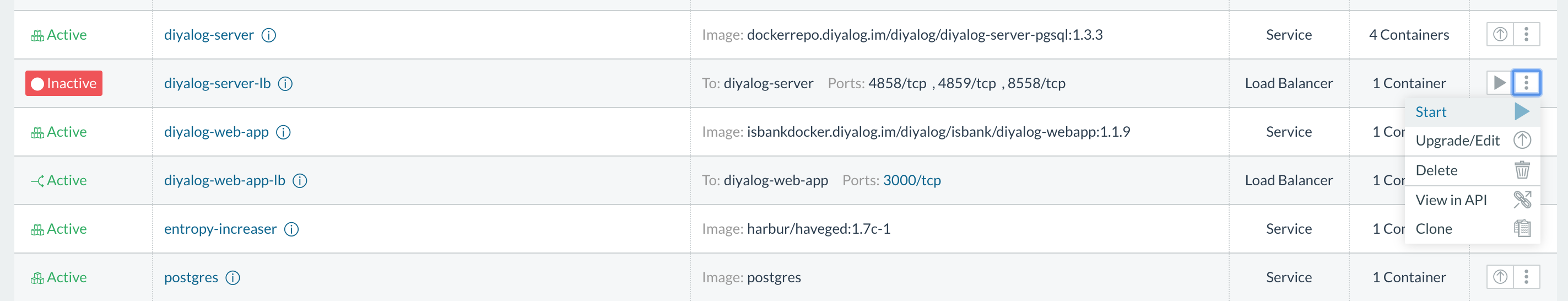
diyalog-server-lb is activating.
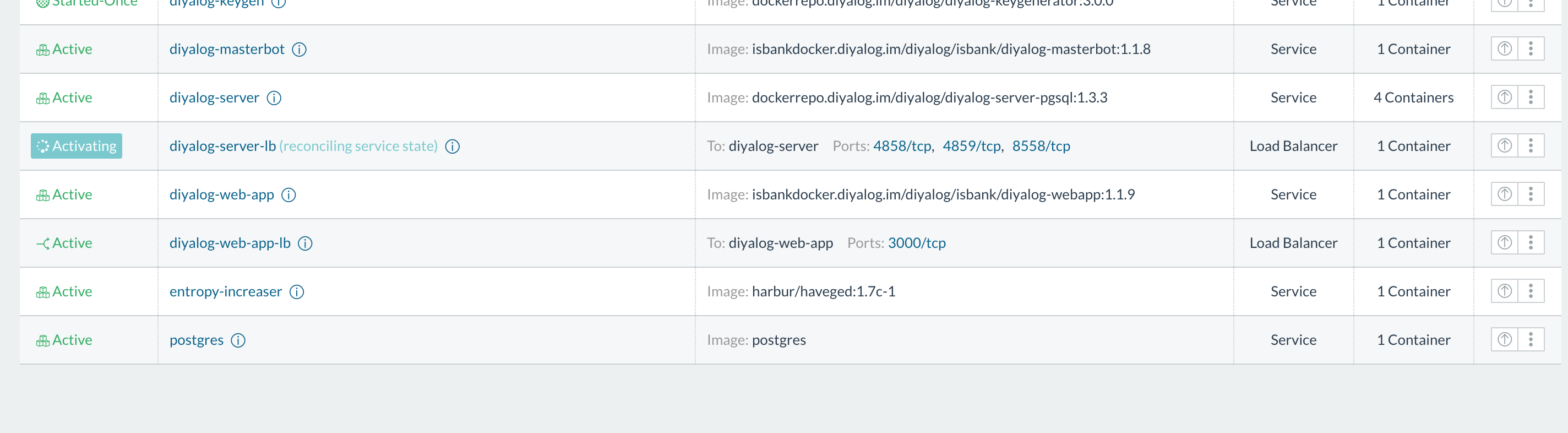
When dialogue-server-lb is activated, the dialogue-server service will start to load and run.
