RichView Notification Support
iOS SDK of Diyalog Messaging Platform#
Diyalog SDK is used for enabling messaging for your application. It is a multi-platform communication Messaging SDK for mobile and web. It is easy to integrate, save development cost and delight users with a stable, secure and customization messaging.
Richiew Notificaion Support#
How to add Richview Notification support to your app
Here is the steps for it.
- Go to project expolrar.
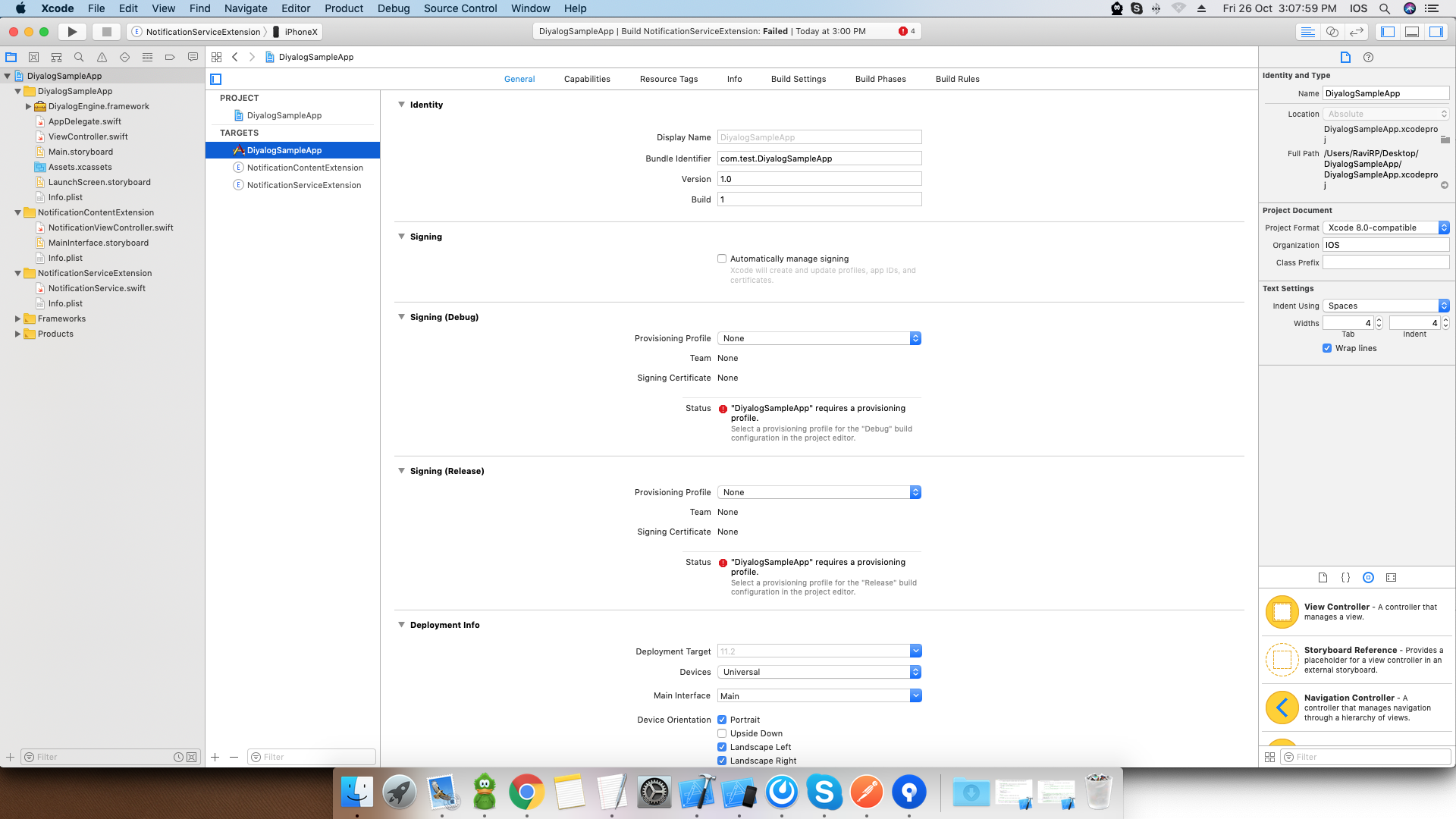
- Add target -> Select "Notification Content Extension".
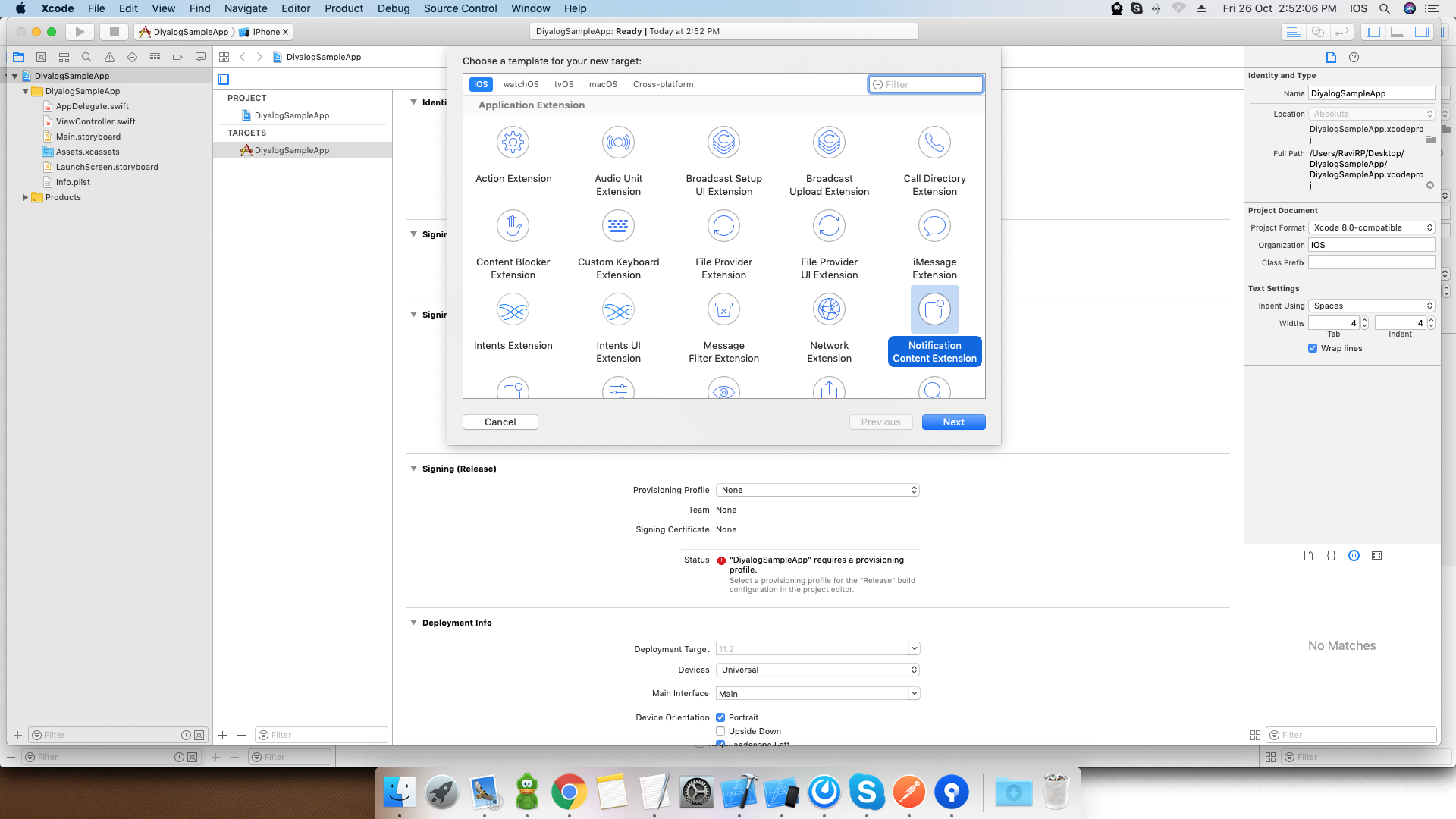
- Give it proper name and press "finish".
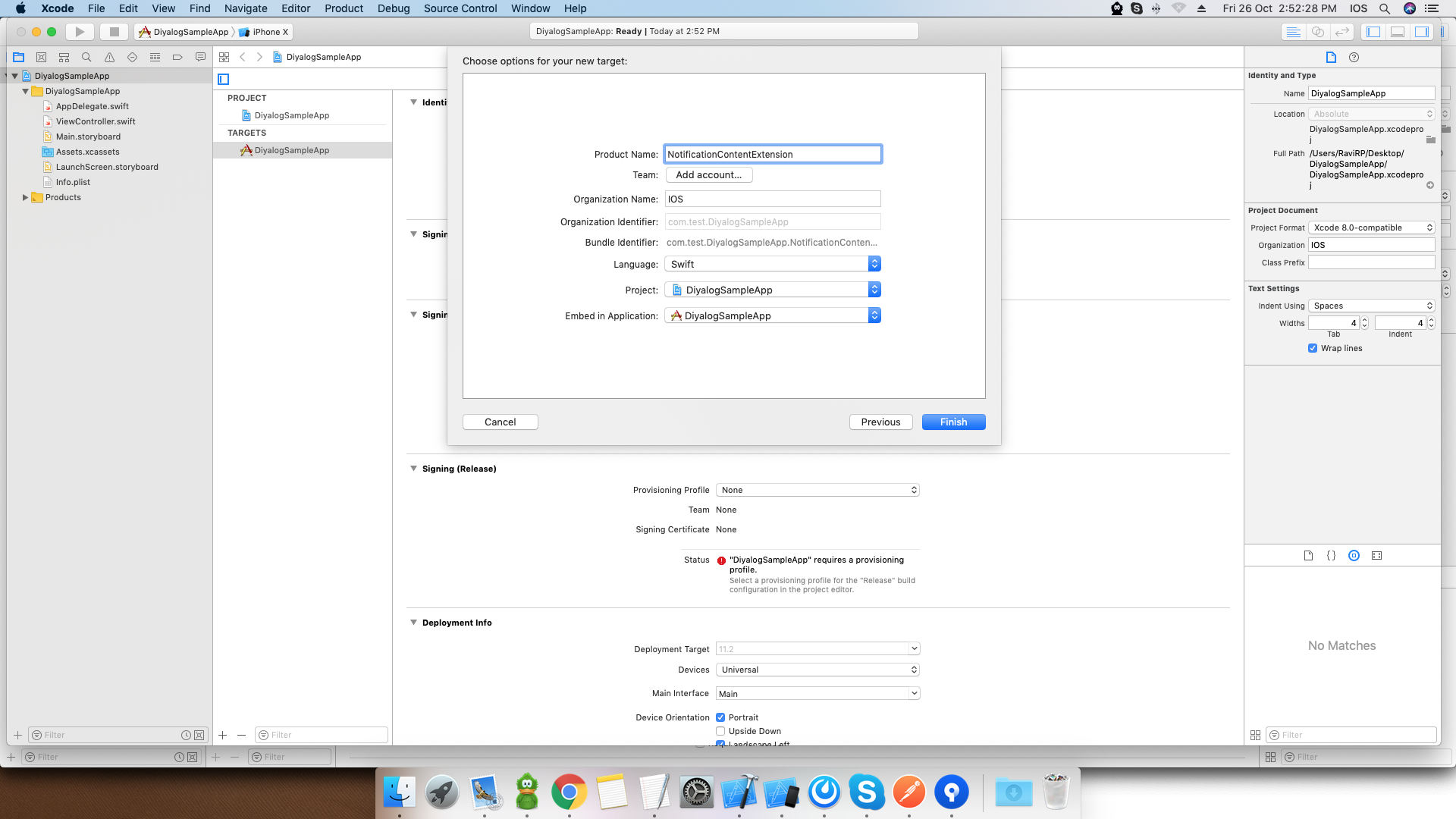
- It will ask for activate to scheme so activate it.
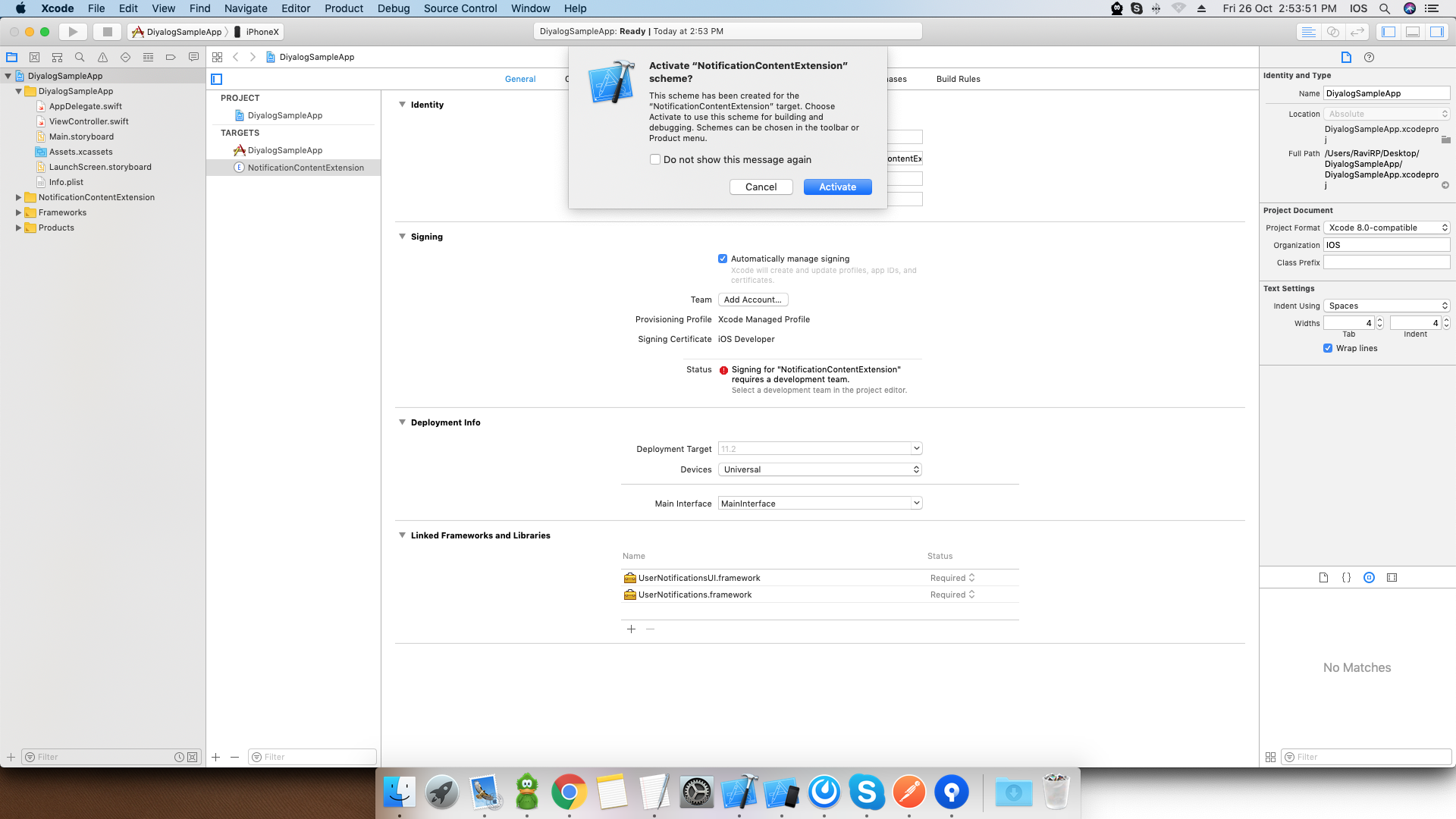
- Add target -> Select "Notification Service Extension".
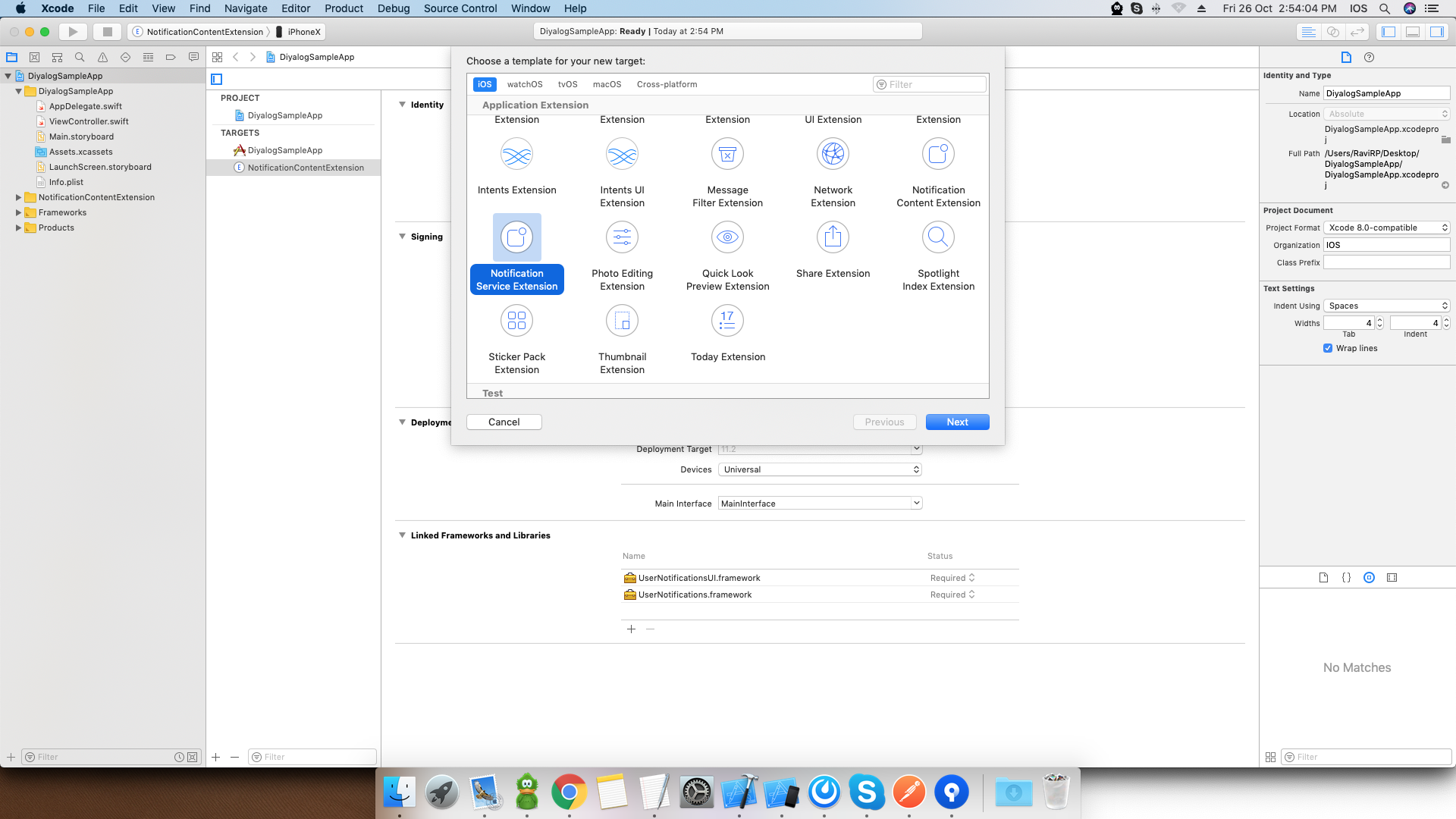
- Give it proper name and press "finish".
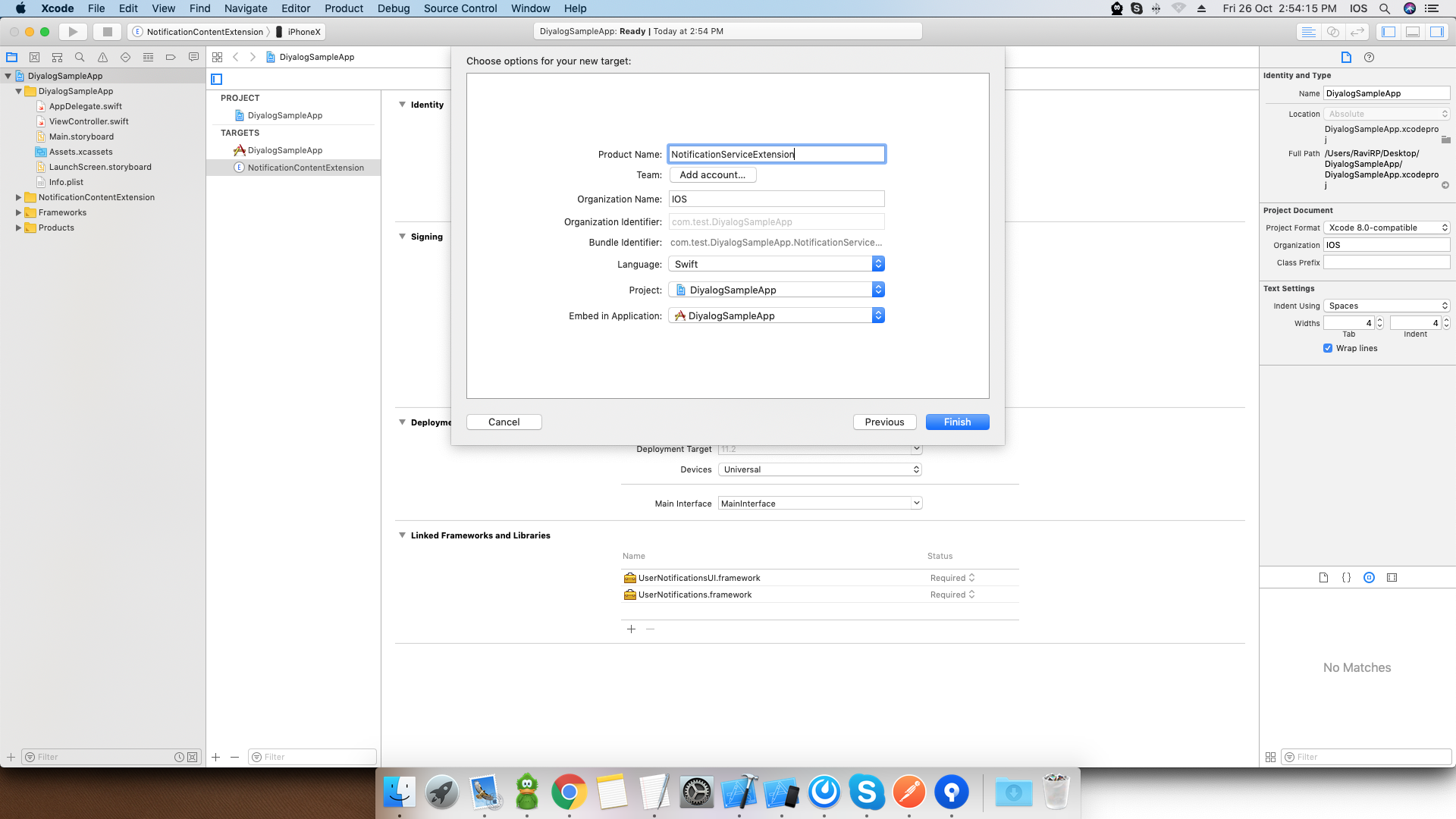
- It will ask for activate to scheme so activate it.
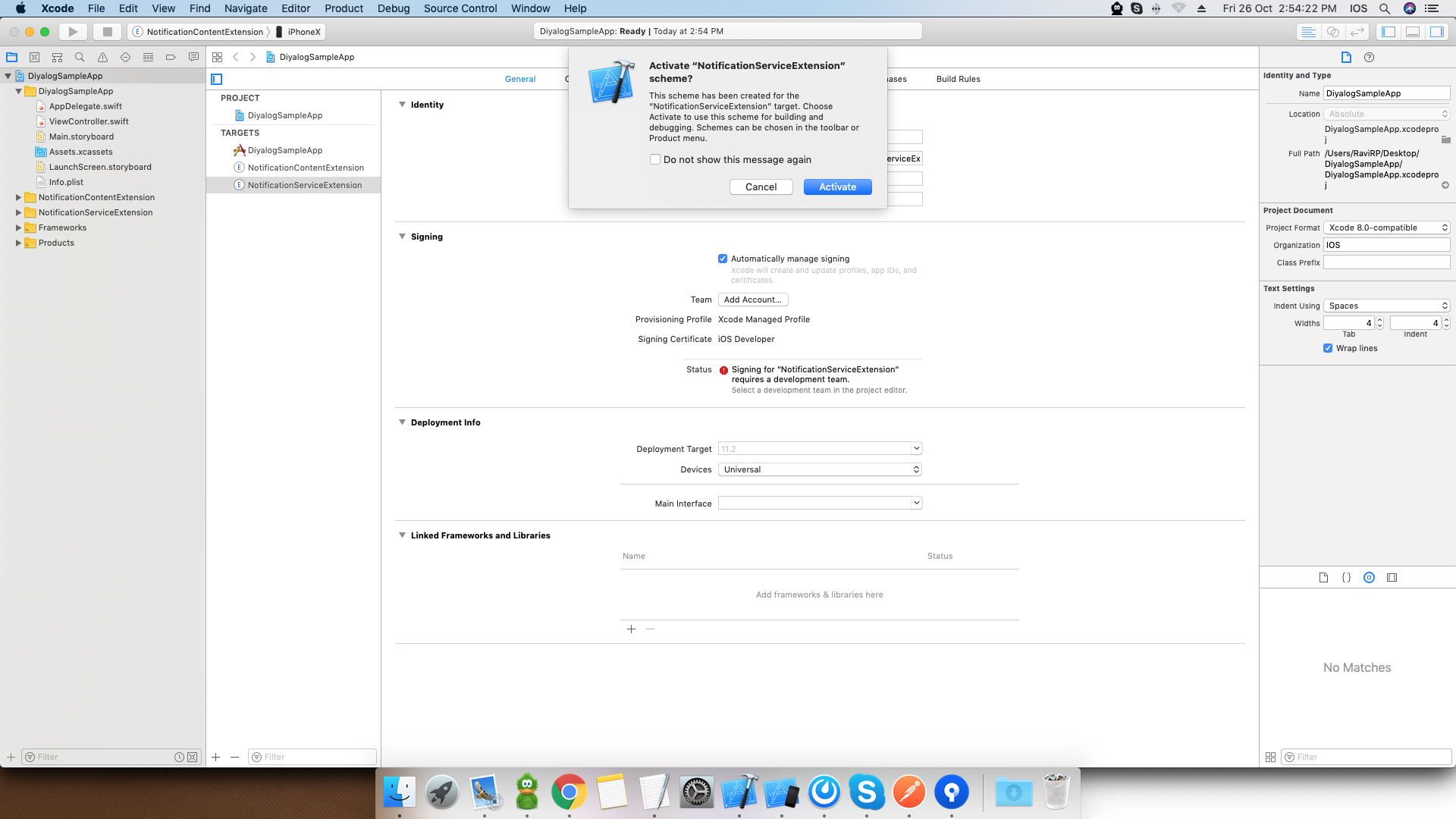
Add DiyalogEngine Framework in both Extension
For that go to project explorar
- Select NotificationContentExtension target
- Go "Linked Frameworks and Libraries"
- Click Add(+) and choose DiyalogEngine.Framework 7.png
- Same Way add for NotificationServiceExtension 8.png
Select NotificationServiceExtension#
Go to NotificationService.swift and import DiyalogEngine
Replace this method
With this method
Select NotificationContentExtension#
Go to NotificationViewController.swift And
Remove
@IBOutlet var label: UILabel?
Replace this method
With this method